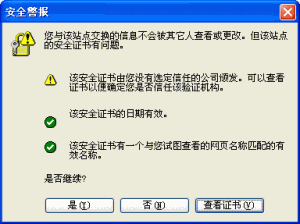撰写者信息:
Alin Fang (Fang Yunlin)
MSN: [email protected]
G Talk: [email protected]
Blog: http://www.alinblog.cn/
修改日期:
9 Oct, 2008
第2次修改
版权:
GNU
声明:
本人实验笔记,非权威文档。如有错误请告知。十分感谢!
实验笔记:
首先大家可能遇到过这样的情况:
[root@dhcp-0-142 ~]# mount /dev/sdb1 /mnt/sdb1
mount: wrong fs type, bad option, bad superblock on /dev/sdb1,
missing codepage or other error
In some cases useful info is found in syslog – try
dmesg | tail or so
[root@dhcp-0-142 ~]#
这种情况一般为superblock损坏的概率很大。
superblock是什么?
分区的第一块superblock位于分区的第二块block。
如果分区的blocksize是1024,则superblock位于[1024, 2048)之间。
ext2文件系统的结构请参考这个网站,写的非常清楚:
http://homepage.smc.edu/morgan_david/cs40/analyze-ext2.htm
这个是superblock的结构,摘自:
http://homepage.smc.edu/morgan_david/cs40/analyze-ext2.htm

继续刚才的话题。我/dev/sdb1挂载不上了。
所以我做了如下操作:
[root@dhcp-0-142 ~]# dumpe2fs /dev/sdb1
dumpe2fs 1.39 (29-May-2006)
Filesystem volume name: <none>
Last mounted on: <not available>
Filesystem UUID: c3800df3-5c34-4b53-8144-94029b5736d8
Filesystem magic number: 0xEF53
Filesystem revision #: 1 (dynamic)
Filesystem features: has_journal resize_inode dir_index filetype sparse_super
Default mount options: (none)
Filesystem state: clean with errors
Errors behavior: Continue
Filesystem OS type: Linux
Inode count: 0
Block count: 0
Reserved block count: 0
Free blocks: 20926971
Free inodes: 4705752
First block: 1
Block size: 1024
Fragment size: 1024
Reserved GDT blocks: 256
Blocks per group: 8192
Fragments per group: 8192
Inodes per group: 2008
Inode blocks per group: 251
Filesystem created: Tue Oct 7 19:18:08 2008
Last mount time: n/a
Last write time: Tue Oct 7 19:29:39 2008
Mount count: 0
Maximum mount count: 20
Last checked: Tue Oct 7 19:18:08 2008
Check interval: 15552000 (6 months)
Next check after: Sun Apr 5 19:18:08 2009
Reserved blocks uid: 0 (user root)
Reserved blocks gid: 0 (group root)
First inode: 11
Inode size: 128
Journal inode: 8
Default directory hash: tea
Directory Hash Seed: 7f7e1c41-5cae-4f23-9873-877991751ccb
Journal backup: inode blocks
dumpe2fs: Illegal inode number while reading journal inode
[root@dhcp-0-142 ~]#
根据Blocks per group: 8192的信息,我定位了第一个备份superblock的位置为8193。
所以我做如下操作:
[root@dhcp-0-142 ~]# fsck -b 8193 /dev/sdb1
fsck 1.39 (29-May-2006)
e2fsck 1.39 (29-May-2006)
/dev/sdb1 was not cleanly unmounted, check forced.
Pass 1: Checking inodes, blocks, and sizes
Pass 2: Checking directory structure
Pass 3: Checking directory connectivity
Pass 4: Checking reference counts
Pass 5: Checking group summary information
/dev/sdb1: ***** FILE SYSTEM WAS MODIFIED *****
/dev/sdb1: 11/26104 files (9.1% non-contiguous), 8966/104388 blocks
[root@dhcp-0-142 ~]# mount /dev/sdb1 /mnt/sdb1
[root@dhcp-0-142 ~]# ls /mnt/sdb1
lost+found
[root@dhcp-0-142 ~]#
superblock已经修复,文件系统挂载正常。
之所以这么做,是有依据的。
ext2/3文件系统在创建文件系统的时候会创建若干个superblock的备份存放于特定位置。
[root@dhcp-0-142 ~]# dumpe2fs /dev/sdb1 | grep –before-context=1 superblock
dumpe2fs 1.39 (29-May-2006)
Group 0: (Blocks 1-8192)
Primary superblock at 1, Group descriptors at 2-2
—
Group 1: (Blocks 8193-16384)
Backup superblock at 8193, Group descriptors at 8194-8194
—
Group 3: (Blocks 24577-32768)
Backup superblock at 24577, Group descriptors at 24578-24578
—
Group 5: (Blocks 40961-49152)
Backup superblock at 40961, Group descriptors at 40962-40962
—
Group 7: (Blocks 57345-65536)
Backup superblock at 57345, Group descriptors at 57346-57346
—
Group 9: (Blocks 73729-81920)
Backup superblock at 73729, Group descriptors at 73730-73730
[root@dhcp-0-142 ~]#
从上面操作可以看出,在第1、3、4、7、9这几个Block Group上存放有superblock备份。
什么是Block Group?ext2/3文件系统为了提高磁盘寻道效率,把inode table等信息按照Inodes per group分成若干组存放,而没有全部放在一起。

此图摘自:http://homepage.smc.edu/morgan_david/cs40/analyze-ext2.htm
Inodes per group信息相见命令:
[root@dhcp-0-142 ~]# dumpe2fs /dev/sdb1 | grep ‘Inodes per group’
dumpe2fs 1.39 (29-May-2006)
Inodes per group: 2008
[root@dhcp-0-142 ~]#
有些文件系统superblock损坏的很厉害。连dumpe2fs和tune2fs都看不到信息。
[root@dhcp-0-175 ~]# dd if=/dev/zero of=/dev/sdb1 bs=1 count=1024 seek=1024
1024+0 records in
1024+0 records out
1024 bytes (1.0 kB) copied, 0.0228272 seconds, 44.9 kB/s
[root@dhcp-0-175 ~]# dumpe2fs /dev/sdb1
dumpe2fs 1.39 (29-May-2006)
dumpe2fs: Bad magic number in super-block while trying to open /dev/sdb1
Couldn’t find valid filesystem superblock.
[root@dhcp-0-175 ~]# tune2fs -l /dev/sdb1
tune2fs 1.39 (29-May-2006)
tune2fs: Bad magic number in super-block while trying to open /dev/sdb1
Couldn’t find valid filesystem superblock.
[root@dhcp-0-175 ~]#
这时候我们根本无法从dumpe2fs和tune2fs看到Backup superblock的位置。
我们可以尝试从superblock的结构来猜测superblock的位置(superblock结构见上图)。
我们从superblock结构可以知道,卷标volume name存放于superblock中。所以如果文件系统有设置卷标,那么我们可以尝试从卷标来定位superblock。
我们用hexdump把文件系统dump出来:
[root@dhcp-0-175 ~]# hexdump -C /dev/sdb1 > /var/sdb1.hexdump
[root@dhcp-0-175 ~]#
我们已知 /dev/sdb1的卷标是sdb1(如果不知道卷标或者没有设置卷标,那么我就没办法了)。
我们搜索sdb1,搜到结果如下:

我们猜测这里就是备份superblock的位置。
卷标起始位置是0x18000078。由于superblock结构里volume name位于0x78的位置,所以我们可以猜测备份superblock的起始位置是0x18000078 – 0x78 = 0x18000000。
由于blocksize位于superblock的[0x18, 0x22)的位置,这里的值是0x0002,得出blocksize是0x0400 x ( 0x00020x0002 ) = 0x1000 = 4096
( [0x18, 0x22) 处值n和blocksize的关系是 blocksize = 0x0400 x 0x0002n,此公式感谢得新倾情赞助)
而备份superblock的偏移量为offset / blocksize,即0x18000000 / 0x1000 = 0x00018000 = 98304。
因此我们执行:
[root@dhcp-0-175 ~]# fsck.ext3 -b 98304 /dev/sdb1
e2fsck 1.39 (29-May-2006)
sdb1 was not cleanly unmounted, check forced.
Pass 1: Checking inodes, blocks, and sizes
Pass 2: Checking directory structure
Pass 3: Checking directory connectivity
Pass 4: Checking reference counts
Pass 5: Checking group summary information
sdb1: ***** FILE SYSTEM WAS MODIFIED *****
sdb1: 11/123648 files (9.1% non-contiguous), 8298/246991 blocks
[root@dhcp-0-175 ~]#
这样文件系统就有给修复的可能性了。
测试一下:
[root@dhcp-0-175 ~]# dumpe2fs /dev/sdb1
dumpe2fs 1.39 (29-May-2006)
Filesystem volume name: sdb1
Last mounted on: <not available>
Filesystem UUID: 0293bd85-b911-43bf-853e-6588b3eaaf39
Filesystem magic number: 0xEF53
Filesystem revision #: 1 (dynamic)
Filesystem features: has_journal resize_inode dir_index filetype sparse_super large_file
Default mount options: (none)
Filesystem state: clean
Errors behavior: Continue
Filesystem OS type: Linux
Inode count: 123648
Block count: 246991
Reserved block count: 12349
Free blocks: 238693
Free inodes: 123637
First block: 0
Block size: 4096
Fragment size: 4096
Reserved GDT blocks: 60
Blocks per group: 32768
Fragments per group: 32768
Inodes per group: 15456
Inode blocks per group: 483
Filesystem created: Wed Oct 8 12:49:09 2008
Last mount time: n/a
Last write time: Wed Oct 8 12:52:10 2008
Mount count: 0
Maximum mount count: 28
Last checked: Wed Oct 8 12:52:10 2008
Check interval: 15552000 (6 months)
Next check after: Mon Apr 6 12:52:10 2009
Reserved blocks uid: 0 (user root)
Reserved blocks gid: 0 (group root)
First inode: 11
Inode size: 128
Journal inode: 8
Default directory hash: tea
Directory Hash Seed: 2efa124c-dde6-4046-9181-a05b7e6d182a
Journal backup: inode blocks
Journal size: 16M
Group 0: (Blocks 0-32767)
Primary superblock at 0, Group descriptors at 1-1
Reserved GDT blocks at 2-61
Block bitmap at 62 (+62), Inode bitmap at 63 (+63)
Inode table at 64-546 (+64)
28113 free blocks, 15445 free inodes, 2 directories
Free blocks: 4655-32767
Free inodes: 12-15456
Group 1: (Blocks 32768-65535)
Backup superblock at 32768, Group descriptors at 32769-32769
Reserved GDT blocks at 32770-32829
Block bitmap at 32830 (+62), Inode bitmap at 32831 (+63)
Inode table at 32832-33314 (+64)
32221 free blocks, 15456 free inodes, 0 directories
Free blocks: 33315-65535
Free inodes: 15457-30912
Group 2: (Blocks 65536-98303)
Block bitmap at 65536 (+0), Inode bitmap at 65537 (+1)
Inode table at 65538-66020 (+2)
32283 free blocks, 15456 free inodes, 0 directories
Free blocks: 66021-98303
Free inodes: 30913-46368
Group 3: (Blocks 98304-131071)
Backup superblock at 98304, Group descriptors at 98305-98305
Reserved GDT blocks at 98306-98365
Block bitmap at 98366 (+62), Inode bitmap at 98367 (+63)
Inode table at 98368-98850 (+64)
32221 free blocks, 15456 free inodes, 0 directories
Free blocks: 98851-131071
Free inodes: 46369-61824
Group 4: (Blocks 131072-163839)
Block bitmap at 131072 (+0), Inode bitmap at 131073 (+1)
Inode table at 131074-131556 (+2)
32283 free blocks, 15456 free inodes, 0 directories
Free blocks: 131557-163839
Free inodes: 61825-77280
Group 5: (Blocks 163840-196607)
Backup superblock at 163840, Group descriptors at 163841-163841
Reserved GDT blocks at 163842-163901
Block bitmap at 163902 (+62), Inode bitmap at 163903 (+63)
Inode table at 163904-164386 (+64)
32221 free blocks, 15456 free inodes, 0 directories
Free blocks: 164387-196607
Free inodes: 77281-92736
Group 6: (Blocks 196608-229375)
Block bitmap at 196608 (+0), Inode bitmap at 196609 (+1)
Inode table at 196610-197092 (+2)
32283 free blocks, 15456 free inodes, 0 directories
Free blocks: 197093-229375
Free inodes: 92737-108192
Group 7: (Blocks 229376-246990)
Backup superblock at 229376, Group descriptors at 229377-229377
Reserved GDT blocks at 229378-229437
Block bitmap at 229438 (+62), Inode bitmap at 229439 (+63)
Inode table at 229440-229922 (+64)
17068 free blocks, 15456 free inodes, 0 directories
Free blocks: 229923-246990
Free inodes: 108193-123648
[root@dhcp-0-175 ~]# mount /dev/sdb1 /mnt
[root@dhcp-0-175 ~]# ls /mnt
lost+found
[root@dhcp-0-175 ~]#
看来我运气很好。文件系统成功修复。
其实对于这种superblock破坏很严重的文件系统,其实系统已经有了很强大的修复方案:
我们可以用mke2fs -S 来修复superblock。
[root@dhcp-0-175 /]# mount /dev/sdb1 /mnt/
mount: you must specify the filesystem type
[root@dhcp-0-175 /]# mount /dev/sdb1 /mnt/ -t ext3
mount: wrong fs type, bad option, bad superblock on /dev/sdb1,
missing codepage or other error
In some cases useful info is found in syslog – try
dmesg | tail or so
[root@dhcp-0-175 /]# mke2fs -S /dev/sdb1
mke2fs 1.39 (29-May-2006)
Filesystem label=
OS type: Linux
Block size=1024 (log=0)
Fragment size=1024 (log=0)
24480 inodes, 97656 blocks
4882 blocks (5.00%) reserved for the super user
First data block=1
Maximum filesystem blocks=67371008
12 block groups
8192 blocks per group, 8192 fragments per group
2040 inodes per group
Superblock backups stored on blocks:
8193, 24577, 40961, 57345, 73729
Writing superblocks and filesystem accounting information: done
This filesystem will be automatically checked every 37 mounts or
180 days, whichever comes first. Use tune2fs -c or -i to override.
[root@dhcp-0-175 /]# mount /dev/sdb1 /mnt/
[root@dhcp-0-175 /]# cd /mnt
[root@dhcp-0-175 mnt]# ls
file0 file14 file20 file27 file33 file4 file46 file52 file59 file65 file71 file78 file84 file90 file97
file1 file15 file21 file28 file34 file40 file47 file53 file6 file66 file72 file79 file85 file91 file98
file10 file16 file22 file29 file35 file41 file48 file54 file60 file67 file73 file8 file86 file92 file99
file100 file17 file23 file3 file36 file42 file49 file55 file61 file68 file74 file80 file87 file93 lost+found
file11 file18 file24 file30 file37 file43 file5 file56 file62 file69 file75 file81 file88 file94
file12 file19 file25 file31 file38 file44 file50 file57 file63 file7 file76 file82 file89 file95
file13 file2 file26 file32 file39 file45 file51 file58 file64 file70 file77 file83 file9 file96
[root@dhcp-0-175 mnt]#
e2fsck也可以达到同样的效果
[root@dhcp-0-175 /]# mount /dev/sdb1 /mnt/ -t ext3
mount: wrong fs type, bad option, bad superblock on /dev/sdb1,
missing codepage or other error
In some cases useful info is found in syslog – try
dmesg | tail or so
[root@dhcp-0-175 /]# e2fsck /dev/sdb1
e2fsck 1.39 (29-May-2006)
Couldn’t find ext2 superblock, trying backup blocks…
/dev/sdb1 was not cleanly unmounted, check forced.
Pass 1: Checking inodes, blocks, and sizes
Pass 2: Checking directory structure
Pass 3: Checking directory connectivity
Pass 4: Checking reference counts
Pass 5: Checking group summary information
Free blocks count wrong for group #0 (3549, counted=3547).
Fix<y>? yes
Free blocks count wrong (88895, counted=88893).
Fix<y>? yes
Free inodes count wrong for group #0 (2029, counted=1929).
Fix<y>? yes
Free inodes count wrong (24469, counted=24369).
Fix<y>? yes
/dev/sdb1: ***** FILE SYSTEM WAS MODIFIED *****
/dev/sdb1: 111/24480 files (1.8% non-contiguous), 8763/97656 blocks
[root@dhcp-0-175 /]# mount /dev/sdb1 /mnt/ -t ext3
[root@dhcp-0-175 /]# ls /mnt
file0 file15 file21 file28 file34 file40 file47 file53 file6 file66 file72 file79 file85 file91 file98
file1 file16 file22 file29 file35 file41 file48 file54 file60 file67 file73 file8 file86 file92 file99
file10 file17 file23 file3 file36 file42 file49 file55 file61 file68 file74 file80 file87 file93 lost+found
file11 file18 file24 file30 file37 file43 file5 file56 file62 file69 file75 file81 file88 file94
file12 file19 file25 file31 file38 file44 file50 file57 file63 file7 file76 file82 file89 file95
file13 file2 file26 file32 file39 file45 file51 file58 file64 file70 file77 file83 file9 file96
file14 file20 file27 file33 file4 file46 file52 file59 file65 file71 file78 file84 file90 file97
[root@dhcp-0-175 /]#